Easy Guide to Start Your Facebook Ads Today
Facebook continues to dominate the social media landscape in the country with an estimated 3.07 billion active users as of 2025 (Demandsage.com). Dominating with almost 59.38% of social media market share, it comes as no surprise that Facebook has also become an effective marketplace and online billboard for enterprising Malaysians long before the platform rolled out its own marketplace.
Is Facebook perfect for your business? Yes, not only it helps to increase your brand awareness but at the same time, it can help you get more sales especially if you are using Facebook Ads.
Simply put, Facebook Ads can reach the very people you want to reach. Yes, even that ex you just can’t get over with.
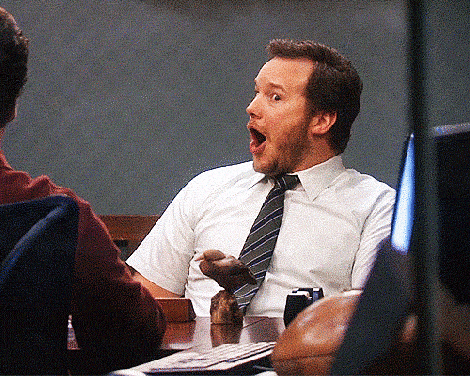
But here’s the catch, as much work Facebook can do for you, you have a bit of work to do: figure out who you want to sell your products to. You would want to know who you’re talking to during a Facebook Live selling, right?
Once you’ve defined who your audience is, Facebook will give you that combination of reach plus precision for your product. What makes it unique is how it identifies the person and it identifies the type of profile you’re trying to target.
But Facebook isn’t just for those who have all the answers. It can even help you streamline the products you plan to put out there. You can use Facebook Ads to test how certain communities will receive it.
6-easy steps to make a Facebook Ad.
As complex and sophisticated the capabilities of Facebook Ads are, it would only take six easy steps to get an ad account started. And you can even do it on your mobile during the morning commute.
#1. Download the Ads Manager app.

Just click install and you’re almost set.
You don’t have to have the skills of a programmer to run, and create, your own Facebook Ads. The Ads Manager app was developed and designed to make it extremely easy for business owners to put up their ads on the platform.
#2. Connect it to your business page.
Now, link the Ads Manager app to your business page on the Facebook ecosystem.
#3. Communicate your business objectives.

By now you should have been able to clearly set and identify your business objectives for putting out this ad. Is it to increase awareness about your product? Perhaps to drive more traffic to your page?
#4. Identify your audience.
This is probably one of the hardest parts of the whole process. You can go as broad or as specific as you would like in identifying your target audience.
The good thing about the Ads Manager app is that it was designed that you can recalibrate it in the middle of the campaign when you think things aren’t going as you intended it to.
#5. Identify which platform you want to use.
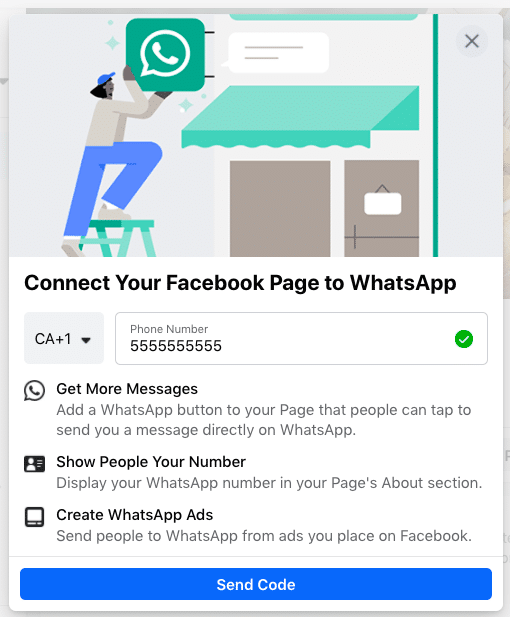
Credit: Hootsuite
While you are familiar with Facebook Feed, there are actually several platforms that you can use within the Facebook ecosystem. There’s Facebook Messenger, Instagram Feed, Instagram Stories, and WhatsApp.
#6. Put in your creatives.

Credit: The Digiterati
And before you hit that post button, give your creatives the best shot that will stop your target audience from scrolling and will send your message across in five seconds.
It’s good to test out and evaluate all these different platforms. It will depend on your brand and your brand audience, sometimes one platform would perform better than the other. The general approach is to target the audience, not the platform.
And when you target a specific audience, you get to reach that audience regardless of platform that they’re using.
If you want to increase your sale and get more customers, Facebook Ads is definitely the answer. It's not just about the creatives but at the same time, you need to work on your copywriting skills to attract your customers instantly.
Want to get more inspiration on how to craft your first ads? Check out Meta Ads Library (formally known as Facebooks Ads Library). It houses a collection of ads running on Facebook. You can browse to your heart's content and get inspired! To get started, search for keywords or an advertiser.
Need some tips to adjust your copywriting? Check out our article to improve your copywriting!
Start impressing your customers with Ninja Pack today!
If you have been looking for a prepaid delivery product, look no further as Ninja Pack is the best prepaid courier bag that comes with a delivery speed faster than you have ever imagined.
Interested to try it for yourself?
Well, it’s your lucky day because we have a special promo code for our first time Ninja Pack user!
Try out Ninja Pack today with our Ninja Trial Pack for FREE and get 3 packs size in a pack. Available for our new customers only.
Click here to redeem your Ninja Trial Pack and start shipping!
Promo Code: BLOGNINJA

