5 Free Social Media Tools for Content Creator
Do you own a social media business account to market and sell your products? Great because this article is for you!
Almost everyone is on Instagram, Facebook and even TikTok, making social media platforms a perfect avenue for sellers to potentially turn their audience into paying customers. Yay!
But before that could happen, you need to have a good marketing plan to help you develop well-curated content for your account.
We all know that running a social media business account takes a lot of work (kudos to all social media managers, we feel you), so we figured you could use a little help with these five tools to assist you in curating and preparing the best content for your social media platforms.
Without further ado, let us get started.
#1. Canva (For designing and editing).

Credit: Pexels
Visuals are essential and they can create a long-lasting impression for people to follow you on social media as it represents your branding.
Nonetheless, not everyone is a designer, which is why Canva exists to help you design excellent visuals for your social media. With Canva, you can create and design your social media post with great visuals in less than 5 minutes. You can also have customised posts that match your theme and colour branding.
It has a variety of social media templates, including Instagram posts and Instagram Stories, in which you can easily drag and drop your photo, add your text and more!
Whether you want to promote your new product or want to create a giveaway post, Canva has the right tools to make it happen. Plus, you can even create stunning videos on Canva for your Instagram or Facebook.
#2. Pexels (For free stock photos).

Credit: Pexels
To have good photos for Instagram, you need to do all the preparations for shooting and editing, which is time consuming and can be costly.
But luckily, there is a workaround for that. Thanks to the birth of stock photos website, you can browse and get stunning images for your post instantly!
Pexels is a website for stock photos with royalty-free images that you can use on Instagram. You can use these images freely without having to obtain permission from the original owner, and there are thousands of them that you can choose from.
You can have professional looking photos for your Instagram to boost your Instagram content and for some content inspiration for your account, saving you both time and money.
#3. Grammarly (For writing).
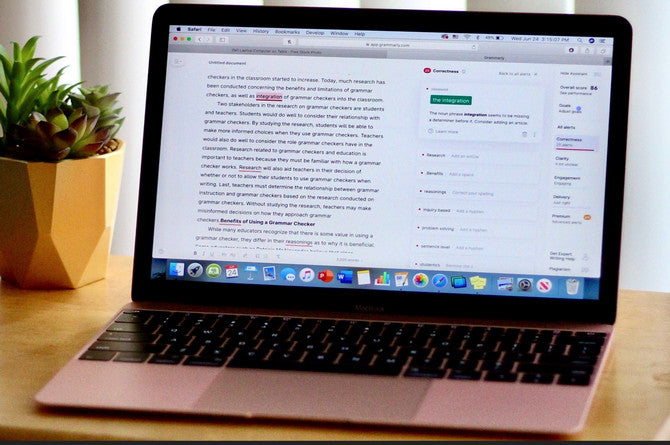
Credit: Pexels
Besides visuals, you will need a catchy caption to capture your follower’s interest. The most important part is to make sure that your captions are free from error, as this reflects your credibility.
Need to write error-free captions for your social media?
Use Grammarly! It’s an online tool to help proofread your work faster, ensuring that your text is free from any grammatical mistakes and typos.
We make mistakes sometimes, but with the assistance of the right tool like Grammarly, it can help you minimise errors and improve your writing. You can copy and paste your text at Grammarly Checking Tool, or you can download Grammarly Keyboard, which is available for iOS and Android.
BONUS: Use ChatGPT or Gemini to help you craft that perfect social media captions.
#4. Google Sheets (For tracking and planning).

Credit: Google
Need a free tool to create a content marketing calendar for your social media?
We highly recommend Google Sheets for ease of tracking and planning for your content, as you can easily create your calendar or download a ready-made template online.
With Google Sheets, you can plan and research your content ahead of time. Planning content can take a while, and Google Sheets allows you to see the big picture and speed up your workflow process.
With Google Sheets, you can create multiple sheets for a content calendar, editorial calendar, and many more, depending on your objectives. This will be super useful if you have a team that manages your social media platforms, as this sheet can be used to consolidate everything in one single view.
#5. Instagram, Facebook and TikTok Insights (For Analytics).

Credit: Pexels
Many online tools offer performance tracking for social media platforms like Instagram, Facebook, and TikTok, but these often come with costly monthly or yearly subscriptions.
However, if you're using a business account on any of these platforms, you're in luck! Each platform offers a built-in analytics tool—available for FREE—that provides valuable insights into your overall performance. For example, Instagram Insights is an analytics tool that gives you a complete overview of how well your posts perform individually and shows you data about your followers’ demographics.
These analytics also provide useful data, such as the best days and times to post based on your followers’ online activity, data for individual posts and stories, and insights into campaign goals related to post metrics like engagements, impressions, and reach.
With the help of these five tools, you are on your way to becoming a powerful social media creator to help your brand evolve! Curate the best content for your social media platforms starting today, and keep improving as you go!
#BONUS: Use CapCut App

Credit: Pexels
That fancy edited video you've seen on TikTok? You have CapCut to thank for it. This video editing app tool has become instant hit among content creators, especially those who are active on platforms like Instagram Reels, TikTok and Youtube Shorts.
It's a user-friendly video editing tool perfect for beginners, yet it offers advanced features for experienced editors. You can add cool transitions and effects, and even transcribe your video automatically, as it provides a built-in transcription feature.
The number of people searching for "Kelas CapCut" (CapCut classes) seems to be growing. With numerous guides and classes available, now is the perfect time to explore this powerful tool.
Psst, need help to improve your delivery service?
We hear you loud and clear! That is why you should check out our Ninja Pack, the best-prepaid courier bag to send your items to your customers in Peninsular Malaysia!
Get a reliable and speedy delivery for your items within 1-3 working days and enjoy the best delivery service from Ninja Packs. All you have to do is purchase Ninja Packs online, pack at your convenience, create your order online and drop it off at the nearest Ninja Points.
Need more good news? You can get this for FREE with our Ninja Trial Pack! Available in 3 sizes in 1 pack, you can choose the best size for your item and fit as much as you can inside this pack.
That’s right! No more worrying about your parcel’s weight as you can enjoy flat rate shipping to all destinations in Peninsular Malaysia.
Use code: BLOGNINJA
CLICK HERE to claim your Ninja Trial Pack for FREE, worth RM25 today!
